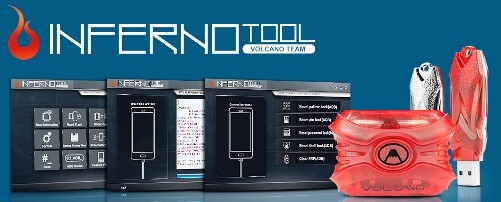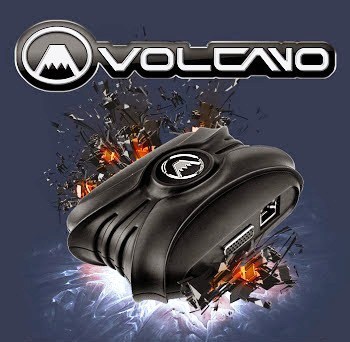Hello guys, do you have a mobile phone which your mechanic had said was not repairable a long ago? Well, If the answer is yes, then the VOLCANO BOX might be pretty helpful to bring back life to your mobile phone once again.
If you want to skip the detail, scroll down to download the full setup exe v3.1.1.
Table of Contents
What is a Volcano box?
Volcano box is one of the most popular devices used for flashing firmware, unlocking, repairing, and servicing almost all types of mobile phones across the globe. It is crafted to meet every customer’s demand.
Developers provide support for those models which are on the list of supported models. You can find the list easily on the official product page of the volcano box.
The volcano box is operated by an interface called volcano tool or utility, and the latest version of the volcano tool set up V3.1.1 is available for download.
The Infineon-based, high speed, and powerful mobile flashing device volcano box and set up provides some outstanding features –
- It supports almost all kinds of operating systems used in mobile, such as Android, Windows, Bada(Samsung), Blackberry, iPhone, MeeGo, Garnet, etc.
- It works on almost all popular brands of mobile available worldwide.
- This amazing flashing device can check IMEI service, local status, and the carrier of the iPhone mobile.
- This tool supports Spreadtrum(SPD), MediaTek(MTK), Coolsand_RDA, Anyka, MSTAR, Infineon, and various other platforms.
- It includes the ADB tool and Fastboot tool to hard reset some Android smartphones.
What the Volcano box can do?
- Read phone info
- Read/Write Flash (even of a dead set)
- Password read/reset/replace/remove
- Unlock codes/pattern lock
- Country unlock
- Read IMEI/Repair invalid IMEI
- Baseband repair/ Baseband & IMEI null solution.
- Auto format/Safety format/custom format/ Address format.
- Repair signal/repair software
- Barcode decryption
- Read/Write/backup NV
Various other devices that can be used for flashing mobile phones:
- Octopus box (2nd best after volcano box)
- UFS box
- Turbo flasher
- Infinity box
- JAF box
- Hua box
- GPG Dragon
The updated Volcano box 3.0 A.K.A. INFERNO MTK V1.0A is now available. It comes with automatic activation and a trial period of one month.
As soon as you connect the volcano box to the computer and run the update, the updating process begins automatically.
But, be careful – Don’t restart or turn off the computer during the whole process to avoid the risk of damaging the Volcano box.
Once the firmware update is completed, select “Yes” for automatic activation.
New features in this latest version:
- For all MTK, the IMEI method is revised.
- Performance is improved and faster than ever before.
- Logs are improved to make it more user-friendly.
- Improved MTK connectivity introduces new methods to connect mobile phones, which provides up to 30% faster connectivity.
- MTK NAND engine and Read factory file are thoroughly improved.
- Some error code and bugs( like Error code 5 ) has been solved.
- You can repair unknown baseband as well as IMEI.
- Added support for
| CPU | Features |
| Octa-Core MTK 6750 64 bit
MTK 6797 MTK 6276 |
Read Flash
Write Flash Read Extended Information Format |
- The following features are improved in the latest version.
| CPU | Features |
| MTK 6571 | NAND Read Factory file
NAND Write Factory file IMEI repair Read Bin File |
| MTK 6572 | NAND Read Factory file
NAND Write Factory file IMEI repair Read Flash File in Bin format |
| MTK 6577
MTK 6735 MTK 6580 |
IMEI repair
Wipe Data & Cache |
| MTK 6592
MTK 6595 |
Read Bin File
Read Factory File |
If you find a faulty mobile phone loaded with an unknown baseband, now you can repair it by reading Factory File.
Reliable features of Volcano Box
Volcano box is efficient to service almost all kinds of mobile phones. Now you can easily flash various cell phones using the latest setup of the Volcano flashing box. Some reliable and powerful features of the Volcano box are explained below.
-
Detecting Phones:
If your mobile set is dead or has no idea which CPU is there on the phone, then Volcano box can help you. Just choose the “Auto Detect” option from “Detect type”. Then press and hold the “Power Button”. The CPU will be detected instantly.
-
Finding Boot Pin:
If you don’t know the Boot Pin from the Pin outset, you can not boot a mobile. A volcano box can effectively solve this issue. Just select the desired CPU and then click the “Detect Button” to find the Boot Pin automatically.
-
Volcano box provides manual select Pinout.
You can use any pin to pull up or pull down to make your mobile bootable. The volcano box can detect two short pins. It can also set resistance and can make a wide variety of USB and COM cables.
-
MTK (Media Tek) CPU:
Volcano box is an ultimate professional toolbox that supports almost all MTK CPUs, including the latest or upcoming ones. The Volcano box is used to Read/Write Flash, Repair IMEI for all Android operating systems.
It supports MTK phones with both Rx Tx and D+ D-. Therefore, you can repair/service a mobile phone without opening it.
-
SPD (SPREADTRUM) CPU:
It is also active on SPD (SPREADTRUM) platform. It supports almost all SPD CPUs very fast and can service the mobile set using USB connectivity( D+ D-) or COM (Rx Tx).
In SPD CPU, Volcano box can,
- Read/Write Flash
- Unlock user security Code.
- Read IMEI
- Read Password
- Read phonebook info
- Erase NAND and a lot more.
| List of SPD(SPREADTRUM) supported CPU | |||||
| 2G Feature
Phone Processor |
2G Smart
Phone Processor |
3G Smart
Phone Processor |
3G
Tablet Processor |
3G
Modem Processor |
4G Smart
Phone Processor |
| SC6500
SC6531 SC7701B |
SC6815
SC6815A SC6820 SC6821 SC6825 |
SC5735 SC5735A
SC7715 SC7727S SC7730A SC7730S SC7731C SC7731G SC7735S SC8735S SC8810 SC8825 SC8830 SC8830A SC8831G SC8835S |
SC5735A | SC8803G | SC9830A
SC98330K SC9836 SC9860 SC9860GV SC9861G-1A |
-
MSTAR CPU:
Volcano tool can detect an MSTAR CPU in just 0.80 sec, and it supports almost all MSTAR CPU enabled mobiles available under the sky. You can Read/Write Flash, Repair IMEI, Unlock security code at a lightning-fast speed.
-
W CPU:
Volcano box detects W CPU in just 0.80 seconds and performs Reading/Flashing jobs at a magically fast speed. It can read/Write Flash, Repair/Read IMEI, Unlock user code, Read info on the W platform quite easily.
-
Coolsand & RDA CPU:
Volcano tool supports a maximum variety of Coolsand & RDA CPU and Flash Ic.
| List of supported CPU | |||
| MSTAR
CPU |
COOLSAND
CPU |
RDA
CPU |
W
CPU |
| MSW8533 MSW8538
MSW8533B MSW8533C MSW8533D MSN8533N MSW8532 MSW8532B2 MSW8528 |
CT1128 CT1129
CT1131 CT8852C CT8852D CT8853A CT8853B CT1123 CT1130 |
RDA8852
RDA8853A RDA8853B |
W9000 |
-
Samsung CPU:
Volcano box can support the original Samsung mobiles, and it can also format user area effectively. You can solve many issues regarding User code, Pattern lock, Google bypass account, unroot, Restore backup, Augmented Reality Apps, etc.
-
ZTE Phones:
Volcano boxes can be used to unlock ZTE phones quite safely. At first, but the set in FTM mode, connect the cable, and select model. The volcano box will unlock it in a few seconds.
-
ALCATEL Phones:
Volcano box also supports ALCATEL phones. You can Unlock and Flash the ALCATEL mobiles quite safely. Flashing your mobile can solve issues like hanging on the Startup logo or frequent restarting while operating.
For a detailed procedure, download files from the support forum in pdf format and follow it.
-
HUAWEI U Series Mobiles:
Volcano tool supports almost all varieties of HUAWEI U Series Mobiles. You can easily unlock it. Put the mobile on Fast mode, plug the USB cable, select the desired model and unlock it in seconds.
It is a safe and headache-free task. The detailed manual is available with a full installer. You should follow the steps as described here.
-
HUAWEI Modem:
Volcano box can unlock HUAWEI modem, irrespective of a new or old security system. Put the IMEI number to generate codes. Plug the wrong SIM into the modem, and it will ask you to put unlock code.
All you have to input the Volcano box-generated code to unlock it. Some Modems with Custom Firmware do not allow to enter Unlock Code. You can directly unlock it through the Volcano box. If failed, update ROM to Generic ROM and then Unlock it.
The latest setup, v3.1.1, includes the following advantages-
- A single tap rooting of your device can be done.
- Now it is a volcano box driver compatible with the latest Windows OS.
Download link of Volcano Tool:
Here are the links to download the latest version of Volcano Tool:
The installation procedure is already shown in the youtube video above.
# Download file for Volcano Box Update 3.1.1 Full installer.
# Download file for Volcano Box 3.1.0 Module installer.
# Download file for Volcano Box Yellowstone v2.8.3.
Conclusion:
These were just a handful of information that people interested in the Volcano box might find useful. Of course, there are many more features we could not round up right here.
My request to you all, Please feel free to sound off down below with your valuable suggestions & inputs in the comments section. We will positively try to reply to you within the shortest possible time.
If you find any error or crack in the volcano box driver, ping us here in the comment section. Thanks.
More read:
Most Expensive Mouse in the world.
World’s Costliest Laptop – Costs more than a luxury car!